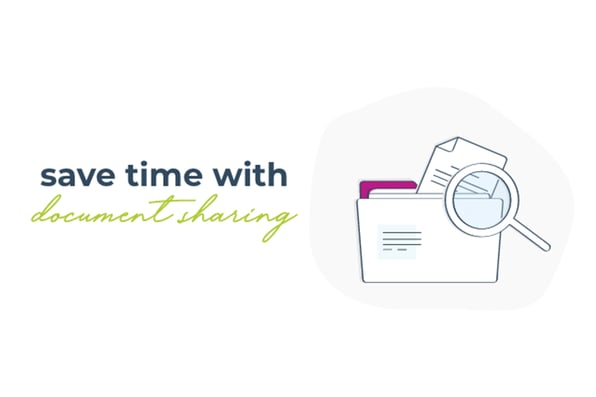Technology Tips and Resources

We believe the best ways to help residents through this difficult time is to focus on the 4 E’s: Eat, Engage, Exercise and Educate. Many of your residents are now relying on technology in ways they haven’t before. We want to help you educate and provide resources to help your seniors seamlessly connect.
1. Zoom: Communities are now relying on video software that seniors might not be used. Many worship services and community events are being held on zoom. We recommend sticking to one software to ensure clarity for your residents. Other video chatting software options: Skype, Google Hangouts, Microsoft Teams, and Facetime for individual calls.
How To: Zoom – Zoom Help offers video resources to help new users.
Join by computer:
- Close any program on your computer that uses your camera.
- Use headphones if possible.
- Click the Zoom link that’s been sent to you in an email, and Zoom should automatically and quickly download to your computer.
- In Downloads on your computer, click Zoom_launcher.exe.
- Once Zoom has launched, a screen should pop up asking for your name. This will identify you during the meeting.
- You should now be part of the meeting. Click the green button that says “Join Audio By Computer”.
- Make sure to mute yourself when others are talking and unmute when you wish to speak.
- If your audio is not working check your privacy settings on your computer to ensure zoom has access to your microphone.
Join by smartphone or tablet:
- Download the Zoom app from the app store ahead of time.
- Enter the code emailed to you.
2. Online Grocery Shopping: Many independent seniors have their own groceries and enjoy cooking. As communities are locked down, family members who typically bring food might not be able to anymore and residents cannot personally go to the store without putting themselves at risk. There are many services that deliver groceries and residents can personally pick exactly what they want.
- Instacart: This service offers same day delivery. They can drop off the groceries at your gate or front door of your community and your staff can deliver it to the resident. The app is simple! Just download, enter your zip code and start shopping. For tips on using the service during this time visit their website.
- Shipt: Shipt is also a same day delivery service. Shipt offers a tutorial video and help to get started on their website. Just download their app, sign up and start adding your items to your cart!
3. Prescription Delivery: Pharmacies like CVS and Walgreens are offering free delivery services.
- CVS: CVS offers an easy to use service that delivers prescriptions to your door.
- Walgreens: Visit their site to see how you can get your prescription delivered!
4. Voice Recognition: Viibrant Core offers a voice recognition feature. Residents can make dining requests, listen to announcements, and stay connected to the virtual events your community offers. Turn Alexa into your personal concierge. To learn how your community can integrate voice recognition, schedule a demo today!

.png?width=620&height=620&name=gt-started%20(2).png)