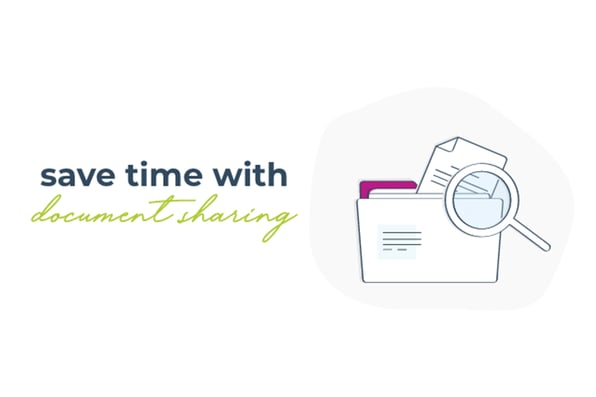Five things you need to know about Viibrant’s event system

Viibrant’s event system is among our most popular. Here are five reasons why.
- Avoid event conflicts with calendar views
We’ve released a new event update to help you manage event conflicts. Administrators see a digital calendar view to avoid overlapping times or locations.
- Manage categories and colors
Events can be easily managed by editing categories and colors. This is a highly utilized feature, as it helps distinguish events from one another.
Client spotlight: A community in Greenville, South Carolina relies upon the category management system to help residents easily distinguish certain events and categories and to indicate dimensions of wellness. They also utilize color-coding to distinguish between events that require registration and those that don’t.
- Add email notifications to new events
You can populate as many email addresses as desired for an event as it’s being created. Subsequent notifications about the event (attendee sign-ups, waitlist updates, etc.) will then be sent to those email addresses.
Client spotlight: A community in Lake Ridge, Virginia uses this feature to include committee chairmen and event organizers on registration emails.
- Display events to certain user roles
Events can be made viewable to certain users, including resident, portal administrator, dining administrator, content administrator, service administrator, user administrator and event administrator. The user roles selected will be the only users who are able to see the event. This is a heavily utilized featured for “draft” events, events viewable only to residents or events that should only be seen by administrator user roles.
- Edit automatic email notifications
You have the ability to edit your email notifications on the fly. There’s the option to view “Event Settings” under the “Events” tab on the administrative dashboard. This is where you can edit all event notifications, down to the emails that administrators receive when there’s a new registration.
Client spotlight: A community in Savannah, Georgia customizes their email notifications to reflect the current season and to promote some of their larger events, such as their annual Christmas Gala. And a community in Pittsboro, North Carolina sends an automatic email to residents the day before events to remind them of their registration.
Take advantage of these popular event features, and, of course, please reach out to your account manager with any questions.
Connect with us.
| CRISTON J. LEOPARD Director of Product Management O: 984-234-5287 / Support: 984-234-5292 cj@Viibrant.com www.seniorportal.com |

.png?width=620&height=620&name=gt-started%20(2).png)